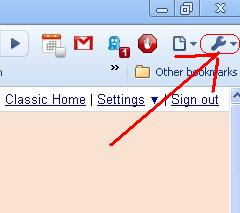
Before anyone starts up, let me say that I've known they were there from the beginning, but time restraint has finally permitted me a brief chance to explore this area of Chrome. They are very easily uninstalled if you decide not to use a particular extension. If you look in the above pix you can see the extension icons just to the left of tools. Actually good usage of space because their address bar is huge (it'll be to your left of the new icons). I am using;
GMail Checker
It let's you preview email while browsing Also alerts when there are new emails.
Ghostery
Keeps up with who is tracking or trying to track you
DayHiker
Great calendar with many neat features
AdBlock & Browser button for AdBlock
Actually two different extensions but I think it is clear why you need both. Great app that I have used for years in Firefox
WOT
Wonderful tool that warns when you approach a potentially harmful sight. Used it for years in Firefox (it works!)
Lightshot
Screenshot app that lets you save upload whole screen or selected part.
This list will grow as I review extensions. If you have some favorites please recommend them by using comments. Again, I realize I am late posting about these great options and really don't need snide comments about it. Please be happy that I finally got around to posting this info for everyone to review and use as they see fit!
Hope this helps.
"Only Robinson Crusoe had everything done by
Friday."
~H.D Murphy

No comments:
Post a Comment